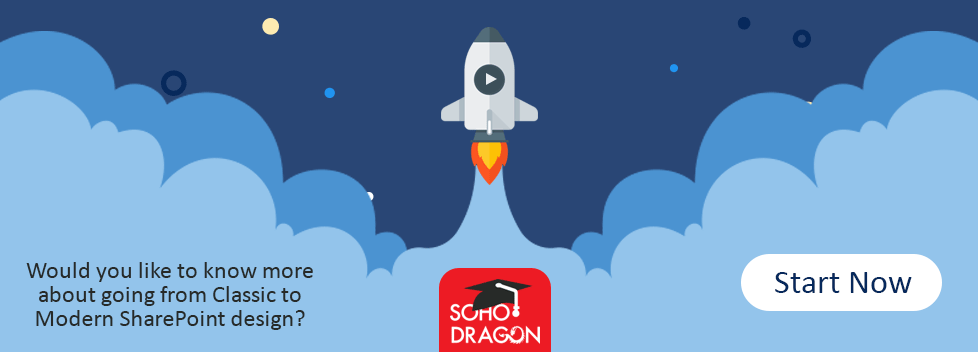A Microsoft Gold Partner Guide to Improving Productivity
Gearing up with the right tech and tools is a key part of a digital transformation strategy for business. Just like how the best gear doesn’t make the best athlete, great technology is only part of the equation – slick shoes won’t fix technique issues just like high-powered devices or software have minimal utility when not configured properly and no one knows to use them!
As a Microsoft Gold Partner with vast experience with technology and software development, we understand how the pieces come together and how to make them move. The process is a bit different for every company but with the right foundation and a system of best-practices, businesses achieve better results.
The quintessential development tools for SharePoint in Google Chrome
The Google Chrome Web Store offers a ton of great tools that add substantial functionality to the browser. For SharePoint developers – and other app developers! – there are great plugins available that help expedites code creation and review.
Especially for devs using Angular (AngularJS) to build out the frontend of SharePoint 2019 (plus older versions and on-premise SharePoint Server instances) or other endpoints, tools like ng-inspect for AngularJS and JSON Viewer are incredibly useful for viewing these segments of code in Chrome. Other plugins like Postman (which plays nice with tools like Swagger) are helpful for developers who are working with APIs in a Microsoft Azure environment, among other endeavors such as for those using a headless CMS to deliver content in multiple channels.
Check out our blog “9 Chrome Extensions That Every SharePoint Developer Should Use” for more information.
Deliver content dynamically with AngularJS
Modern websites and many other endpoints, such as SharePoint sites, rely on standard web technologies like HTML, CSS, and JavaScript to build layout and functionality for the UI. The problem many run into when building features on endpoints is that these technologies don’t have the capability to dynamically update elements or pages.
The Google-maintained AngularJS framework enables developers to extend HTML vocabulary as well as offers several other useful functions. By using AngularJS built-directives (or defining your own), it’s possible to create code that dynamically updates when certain conditions change, such as when a user moves around the page or interacts with elements on a page.
For SharePoint developers, it’s easy to setup a development environment to utilize AngularJS. This provides the freedom to embed highly-custom components on a SharePoint site.
Check out our blog “Angular: What is it and Why Use it?” for more information.
A solid QA process is key to great software and happy users
A commonality for all services and products is a necessity to review structure and performance to ensure whatever it may be delivers as intended. Thorough QA testing for software is crucial for ensuring applications are easy to learn and use as well as operate as intended.
A poor UI for any kind of application will inevitably create a poor UX. End-users need to be able to interact with apps in a way that allows them to access features, uninhibited from problems created by poor layout or non-responsive design issues that stem from a lack of dynamic updating. This is why it’s usually a good idea to consider QA outsourcing and find a software testing company that can provide a second set of eyes to review code as well as make recommendations or even slight tweaks that will improve the performance of an application.
A handful of points need to be addressed when developing software as well as reexamined during the QA process. First and foremost, the user needs to be considered as this heavily ties into different security measures for user categories, whether internal or B2C users. The software needs to have clear goals that are reflected in the responsiveness at delivery endpoints or installation points. This helps make the development as efficient as possible, plus it’s useful during the code review process when QA teams doublecheck to ensure apps are as locked down and functional as possible.
A great culture is the backbone of a successful digital business transformation
A modern working environment is more than aesthetics, equipment, and a well-stocked breakroom. Culture is the fiber that connects staff, facilitating communication and engagement with not just each other but their work as well.
The challenge faced by many established organizations is developing a strategy to leverage change management complexities with existing staff. For newer and quickly growing companies, culture requires team building through bonding. Empathetic leaders who effectively communicate vision and values will form trust among peers, management and other parties which is the foundation for a great working environment.
A positive culture affords business agility that aids in other efforts, such as ongoing digital transformation. Businesses that aren’t sure where or how to proceed should consider finding a consultant to perform a comprehensive assessment. This will reveal direction on where to go with both technology and recruitment or staff augmentation efforts to support the business.
Check out our blog “Cultural and Digital Transformation: Some Assembly Required” for more information
Train hard and put tools like NGAGE to use
Microsoft cloud services under the Microsoft 365 umbrella (like Office 365) are designed to be intuitive. However, relying on this trait alone will cause adoption and engagement to suffer. Training is a significant component of culture as well as a necessity for end-users to be comfortable and productive.
The end result of lacking software training is a lot like if you give a child a complete LEGO set but without the box or instructions. Let’s say it was supposed to be a castle but they build a spaceship instead – creativity is great with children’s toys but this can lead to misalignment and confusion, with respect to business software.
Developing an effective training curriculum often proves to be difficult, especially when the technology is new to internal teams. Too, those who understand the “ins and outs” of technology may not be the best at forming an effective training program.
Finding a training program from a provider that’s experienced in teaching staff how to effectively use software allows for more rapid adoption and engagement. For example, SharePoint training provides users and developers with the right tools to master the platform. Further supplementing these efforts with platforms like NGAGE allows businesses to monitor how users interact with applications, enabling insights that reveal opportunities for improvement.
Check out our blog “Ensure Adoption of Office 365 Adoption with NGAGE and Microsoft 365 Learning Pathways” for more information.
Update your old software or send it packing
In the past, system updates could be put on the back burner for a seemingly indefinite amount of time. Updates in early NTFS days were also subject to much slower internet speed which could make small updates (by today’s standards) painful.
Microsoft update still gets a bad rap – however, the process is now automated for Windows 10 systems and can still be scheduled to complete on business workstations while they’re not in use, just like older setups. Updates have become mandatory for these systems for a couple of reasons – out of date dependencies in the OS can cause applications to misbehave or can render a system vulnerable to an exploit. Unlike the obsolete systems from years ago, missed updates pose a large threat today.
Not only is it important to update platforms, but software running on these systems also needs to be regularly updated as well to help prevent problems from surfacing. Though aging software can interfere with other applications, the more pressing concern is how it increases the attack surface for ne’er-do-wells.
Organizations need to analyze their needs and systems to develop a set of best practices that ensure their systems are safe and operable. Businesses should remove anything unnecessary and be cautious of legacy apps as these can sometimes expose systems when users have free reign (or minimal restrictions) on the web, especially when they can access social media platforms like Facebook, Twitter, and Instagram.
Check out our blog “Update or Get Rid of It!” for more information.
Develop an effective system to work with your admins
The system admin is like a cameraman on a movie set – though they’re not in the limelight, theatrical spectacles would never grace the big screens (or Netflix) without their skillset. Depending on the systems in place at your business, administrator roles will vary. However, the one constant is that all companies need to have a great communication system in place.
The Microsoft admin role has evolved over the years as methods for managing Microsoft and other systems can be accomplished with modern, broad-reaching tools. Too, there are (or can be) multiple systems in play to manage users or their devices. Today, comprehensive management solutions like Microsoft Intune allow admins to manage devices such as Android, iOS, macOS, Windows Phone 8.1, and more in one centralized console.
Between IT management and other vested parties, a viable system for curating work between admins – both onsite and remote – needs to be established to keep operations as smooth as possible. Managing a business digital workspace is most efficient when there are open communication channels between admins, users, and other parties so everyone can easily touch base to quickly resolve issues or implement new processes.
Check out our blog “Working with Your Onsite and Remote Admins” for more information.
Use Microsoft Teams to effectively collaborate
The Microsoft Teams platform has quickly become a favorite for collaboration in business environments as it pulled the best-of-the-best from other popular solutions. Plus, it works well with Microsoft 356 so it’s more or less a no-brainer for businesses already using the platform.
Microsoft recently pulled their Kaizala solution into Teams – for those that work with highly remote teams, this is an incredibly useful solution. It’s ideal for businesses that need to keep in contact with staff in locations with poor mobile networks, including those deployed to sites in other, less-developed countries.
The Microsoft Teams platform also received some new updates that enhance calling and collaboration. Of the many new features, there is something to benefit just about every business model.
Check out our blog “Using the New Features and Kaizala in Microsoft Teams” for more information.
Let SoHo Dragon transform your business
Getting the newest technology and making it work as intended can be a challenge. Reach out to us at SoHo Dragon and learn how we can train your employees to increase engagement or help you build and support new technologies that benefit your organization.
Develop an effective system to work with your admins
The system admin is like a cameraman on a movie set – though they’re not in the limelight, theatrical spectacles would never grace the big screens (or Netflix) without their skillset. Depending on the systems in place at your business, administrator roles will vary. However, the one constant is that all companies need to have a great communication system in place.
The Microsoft admin role has evolved over the years as methods for managing Microsoft and other systems can be accomplished with modern, broad-reaching tools. Too, there are (or can be) multiple systems in play to manage users or their devices. Today, comprehensive management solutions like Microsoft Intune allow admins to manage devices such as Android, iOS, macOS, Windows Phone 8.1, and more in one centralized console.
Between IT management and other vested parties, a viable system for curating work between admins – both onsite and remote – needs to be established to keep operations as smooth as possible. Managing a business digital workspace is most efficient when there are open communication channels between admins, users, and other parties so everyone can easily touch base to quickly resolve issues or implement new processes.
Check out our blog “Working with Your Onsite and Remote Admins” for more information.
Use Microsoft Teams to effectively collaborate
The Microsoft Teams platform has quickly become a favorite for collaboration in business environments as it pulled the best-of-the-best from other popular solutions. Plus, it works well with Microsoft 356 so it’s more or less a no-brainer for businesses already using the platform.
Microsoft recently pulled their Kaizala solution into Teams – for those that work with highly remote teams, this is an incredibly useful solution. It’s ideal for businesses that need to keep in contact with staff in locations with poor mobile networks, including those deployed to sites in other, less-developed countries.
The Microsoft Teams platform also received some new updates that enhance calling and collaboration. Of the many new features, there is something to benefit just about every business model.
Check out our blog “Using the New Features and Kaizala in Microsoft Teams” for more information.
Let SoHo Dragon transform your business
Getting the newest technology and making it work as intended can be a challenge. Reach out to us at SoHo Dragon and learn how we can train your employees to increase engagement or help you build and support new technologies that benefit your organization.