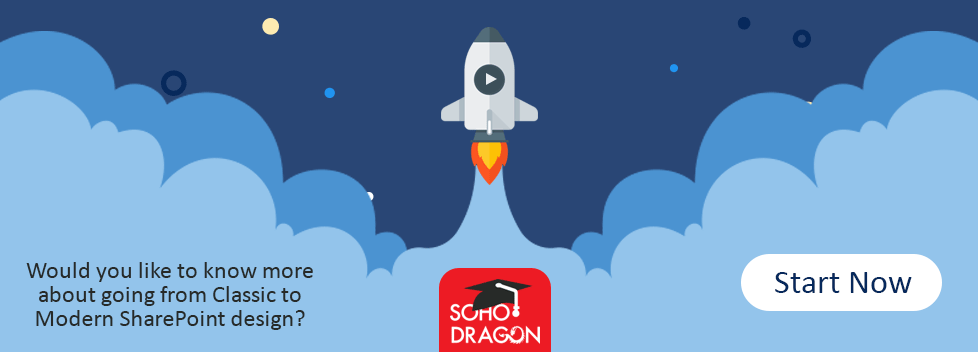1 min read
Recent Posts
Categories
- AngularJS (1)
- applications (1)
- Box (1)
- Buckets (1)
- Categories Cloud (1)
- Categories M365 (3)
- Categories Microsoft Tips (3)
- Categories Mobility (2)
- Categories NGAGE (1)
- Categories people (2)
- Categories Power automate (10)
- Categories SharePoint (9)
- categories Teams (6)
- Categories Technology (7)
- Cloud Services (1)
- Developer Tools (2)
- Digital Workplace (1)
- Dropbox (1)
- Dynamics365 (1)
- Email Enabled Library (1)
- Emails (1)
- Enterprise Mobility (2)
- Flow (3)
- front-end (1)
- Google (1)
- Google Drive (1)
- microsoft (3)
- microsoft flow (1)
- Microsoft Services (1)
- Microsoft Teams (1)
- Microsoft Tips (1)
- office365 (3)
- People (1)
- Plan (1)
- Planner (1)
- Power Automate (6)
- PowerApps and Flow (1)
- Powerplatform (1)
- Projects (1)
- security (1)
- SharePoint (2)
- SharePoint Online (2)
- Subsite (1)
- Task (1)
- teams (1)
- User Interface (1)
- web (1)
- Web Part (1)
- Xamarin (1)