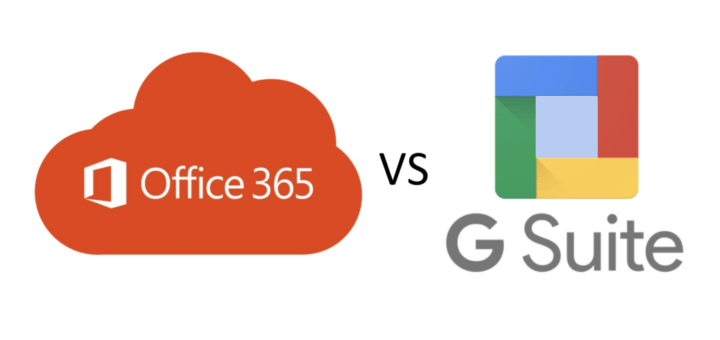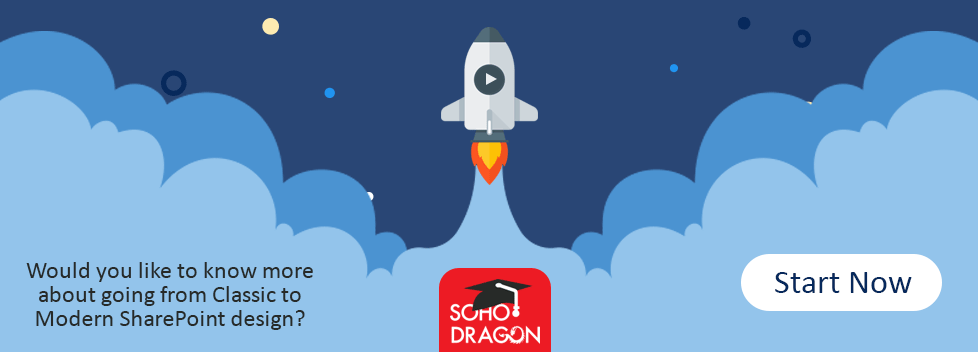Evolution of Office Productivity Suites: An Overview of Office 365 and G Suite
Looking at the multitude of business applications on the market, there are some that we know we can’t live without. Web browsers and email clients aside, perhaps nothing is more ubiquitous than office suites for business productivity.
Word processing, spreadsheets, and presentations may not play a big part in daily use for all business roles. Medical professionals often spend most of their time interacting with an EHR application. Advanced manufacturing professionals might only interact with software to run plant equipment. Still, office suite apps serve a critical purpose in the bigger picture.
The way we use office productivity suites has shifted in modern times with respect to their early counterparts. Just as business has changed over time, so have the applications that make up these useful packages of software. We’ll look at how these applications have matured over the years, then discuss the two most popular options on the market – Office 365 and G Suite – from how they’re different as well as ways they work together.
Evolution of the office productivity suite
Decades ago, the word processor was a revolutionary tool for computing. The original word concept was the brainchild of IBM back in 1967. In an odd marketing endeavor, they enlisted the help of The Muppets creator, Jim Henson, to sell the original vision. Take a look:
The strange video surfaced about ten years before the first popular word processor hit the market, but it did send a powerful message for that time. Word processing and digital storage served as a way to reduce paperwork and eventually expedite the printing of all kinds of documents.
Fast forward to today, and we see that the way we use the word processors has changed. We no longer use these applications for publishing so much as they’re used as containers for content, for example, blogs just like this one. Because the needs of users have shifted, so has the design of such applications since their first incarnations.
Spreadsheets have evolved too. What started as a simple set of arrays with the capability to perform basic arithmetic developed into powerful applications like today’s Excel which can accommodate advanced mathematical operations.
Today’s office suite software runs in the cloud
It’s no longer enough to just have Word, Excel, and PowerPoint at your disposal – with so much more going on in the world of business, these apps now exist as a part of a much larger system. The core apps have expanded in utility and now work together with other applications for a more integrated experience.
Google was first to the scene with its cloud-based applications which underwent several functionality upgrades and name changes until finally landing on G Suite. In order to compete with Microsoft, they had to offer more than their beloved search engine and Gmail platform. This spurred the development of applications like Google Docs, Google Sheets, and many more which were truly innovative in their early days. These were the first collaborative office suite tools that could be accessed from anywhere.
Microsoft answered with Office 365 soon after which first became generally available in the summer of 2011. The resulting competition drove both providers to cultivate new features and tools based on the needs of users.
Much like Google’s initial offerings, Microsoft’s core apps (i.e. Word, Excel, PowerPoint, and OneNote) now have free, lightweight versions that can be used on the web. But to get the most out of either service – especially for larger organizations – a subscription is required to take full advantage of either a productivity environment. Let’s look at some of the key differences between the two platforms and discuss how the two can work together.
Key differences between Office 365 and G Suite
A healthy competition allowed both services to grow into astounding platforms for business and personal use. Today, most of us have experience with both – this has allowed many to develop opinions, often preferring a Microsoft service to its Google counterpart or vice versa.
With that said, there are key differences that make Office 365 the better platform for serious business users, especially in conjunction with other Microsoft Cloud services.
Pricing – The two platforms are close in price, with respect to monthly pricing models. The cost for G Suite ranges between $6 a month per user for the Basic tier of service up to $25 a month per user for the Enterprise package. Office 365 subscription plans require an annual commitment and start as low as $5 a month for the stripped-down Business Essentials plan. To get the most out of Office 365, it’s best to go with the Business Premium plan at $12.50 a month per user to unlock all the features – enterprises can get a more secure and powerful version of this platform at $20 a month per user for Office 365 E3.
Storage – Basic Google plans provide up to 30 GB of Google Drive storage, but the Business and Enterprise plans offer unlimited storage for more than five users. With any Office 365 plan, users are allowed up to 1 TB of OneDrive storage unless selecting the Office 365 E3 plan, in which case storage is unlimited.
Collaboration – Both providers offer integrations, allowing you to plug in your choice of collaboration software. Otherwise, Google users can take advantage of Hangouts and their whiteboard solution, Jamboard. Microsoft offers a much more developed collaborative environment with Microsoft Teams which provides messaging, calling, and whiteboard capabilities. This also integrates with services like SharePoint for exceptional document management.
Compatibility – Microsoft is still the de facto standard for business files, so using Office 365 ensures issues won’t arise with formatting or issues using files when shared between other Microsoft-centric organizations. Fortunately, Google users can convert documents, spreadsheets, presentations and more into standard Microsoft formats. Sometimes this will require tweaking to ensure everything appears as it should.
Cloud services – Microsoft Azure platform and Google Cloud Platform provide a myriad of tools for virtualization, deploying applications, development and many other cloud services.
Azure is substantially more developed as the core system offers tools that are inherently compatible with Microsoft systems and many other technologies. This is especially important for the many businesses taking advantage of hybrid cloud setups as Azure Stack facilitates the same features for leveraging on-premise equipment, ensuring proper syncing of system processes and data integrity.
Using Office 365 and G Suite together effectively
Both providers share an understanding that potential customers will prefer a competitor’s platform based on preference and familiarity. Thankfully, each realizes this means some collaboration is necessary to allow the platforms to work together.
For G Suite users, the connection service Zapier allows users to integrate Office 365 in the Google environment. This makes it easier to pull data from Office 365 and collaborate with those who don’t use Google as their primary work environment.
On the flip side, Google developed a great integration tool for Office 365, allowing users to easily access files on Google Drive. Too, Microsoft Flow can be used to work with not just Google apps, but many other services as well.
Selecting Office 365 because the tools are more familiar won’t limit your ability to work with G Suite users. This is particularly helpful when collaborating with remote or freelance workers who aren’t a core part of the network and use Google products because they’re highly accessible and many are free. G Suite users will need to do extra work for the time being but aren’t excluded from working with Microsoft formats. Fortunately, both providers are working toward ensuring their products are as compatible as possible while they compete for market preference.
Make the most of Office 365 for your organization
The office productivity suite has changed substantially over the last several decades, incorporating powerful tools that allow business users to collaborate better than ever before. Office 365 offers all the familiar core applications, plus it accommodates other robust services from Microsoft and even third-parties like Google. To learn more about how to make the most of Office 365 in your business, get in touch with us at Soho Dragon for more information.