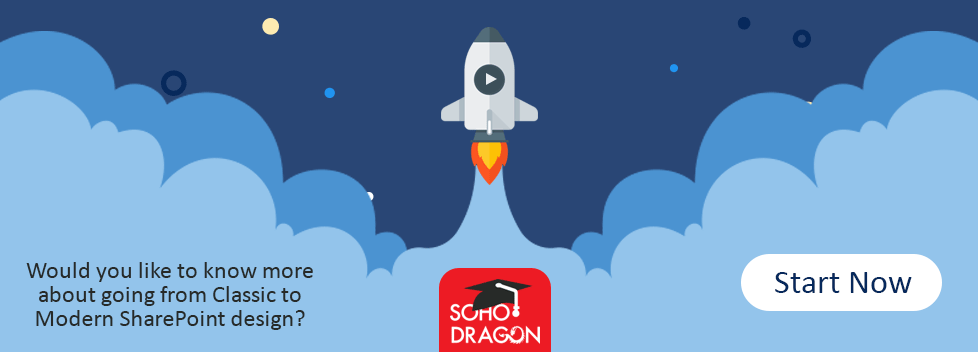Microsoft SharePoint: a Shortcut to Getting the Most out of Its Features
Today’s mobile-first landscape demands top-notch communication tools that enable collaboration and support a team environment in the enterprise. Of all the available solutions, Microsoft SharePoint is one of the most-used tools – and for good reason.
As always, it’s important to understand the scope of features as well as the limitations of any platform before you buy. If you have been considering an investment in Microsoft SharePoint, we’ve put together a handy cheat sheet to help you become familiar with its most popular features as well as what the competition has to offer.
Microsoft SharePoint in a nutshell
SharePoint is built into enterprise versions of Microsoft Office 365. It provides teams within the organization to create a centralized site where they can collaborate, create, edit, and share any type of document. Each group can be configured for individual access, meaning that the SharePoint library can only be accessed by authorized users.
Since the SharePoint library is stored in the cloud, it can be accessed by any authorized team member from any device at any time. Documents are saved and synced in real-time. It is also possible for multiple team members to collaborate on documents at the same time. This allows teams to meet and collaborate within documents-such as in Excel or Word -and then augment their meeting with live chat through Skype for Business (S4B), which are also components of the Office 365 suite.
Ways to get SharePoint
SharePoint can be accessed as a part of Office 365, but it can also be purchased as a standalone product and paid on a per-user, per month basis. There are different levels of service, which come with various storage options, but the best value lies with the Office 365 option as SharePoint can be added on for an extra $2.50 per month/per user for small to medium-sized businesses.
What the competition has to offer
While there are plenty of stand-alone products that can be added to your existing productivity suite, most address specific tasks and are not all-in solutions. Let’s look at the top contenders:
Google Drive
Google Drive is ubiquitous these days as it comes free with Gmail and G-Suite. Business versions offer various storage capacities and features. Depending on your needs, you might spend $10 to $25 per user, per month but it does not include local versions of productivity software.
Box
Box provides a collaborative platform that also provides a platform for application development and a more robust security suite for regulated industries that require stricter compliance standards. Pricing starts at $7 per user/per month and goes up depending on the features you need. It does not include local versions of productivity software.
Dropbox for Business
Dropbox Business provides unlimited capacity for $27.50 per user/per month. It also integrates seamlessly with Office 365 and provides most of the collaborative functionality of SharePoint, although you will need to either have local software versions on your machines or subscribe separately to gain access to them.
Use case scenario for Microsoft SharePoint
SharePoint has seamless integration with Office 365 and Microsoft’s stack of applications and a familiar interface making adoption easy.
Teams within the enterprise can create SharePoint sites to manage individual projects and collaborate on any Office 365 document with other team members anytime, anywhere, and on any device as long as the user has an internet connection.
Communication tools such as Skype for Business (S4B) can be accessed from within Office 365, establishing a barrier-free, collaborative environment that enhances productivity.
Potential issues with Microsoft SharePoint
While SharePoint is integrated into the Office 365 suite and functions as most Microsoft tools do, there are some caveats. For new users, there is a slight learning curve, but for legacy SharePoint users who still rely on an internal server, upgrading to the subscription platform is advisable.
Server obsolescence
At some point, Microsoft may phase out support for SharePoint servers and the change will have to happen whether you want to do it or not. Cost reduction benefits should also be considered, as without a physical server there will be no need for localized maintenance.
Security and management concerns
As with any collaborative process, there is always the risk that content containing sensitive materials will be abandoned along the way. IT must be diligent in purging such items from time to time in order to remain compliant with company security policies.
Training concepts
Since SharePoint operates in a very similar way to OneDrive, users should be well-trained in the ways that the sync engine works and how files should be labeled to optimize navigation and file management.
In conclusion
In any organization where innovation is driven by collaboration, Microsoft SharePoint is an invaluable tool. For the enterprise, it enables the remote workforce of today while supporting the scale of any magnitude.