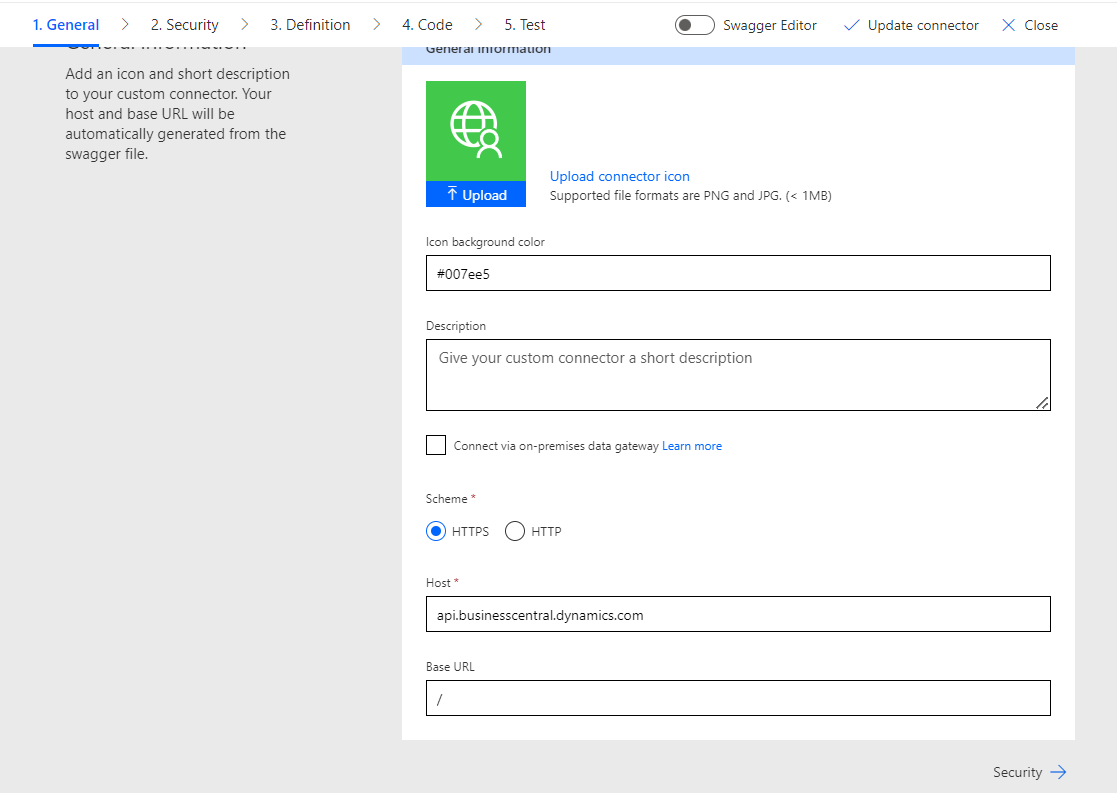You must have read my blog on connecting Business Central with Power Automate. And, if you are interested in using APIs that Business Central does not expose, you are at the right place.
Today, we'll dive into the exciting world of custom connectors in Power Automate. If you're like me and love to get...